I will not exaggerate if I say: Google's Gmail mail is one of the most used email services around the world, because it is one of the best email services, and no matter how you use Gmail, there are tricks and tips that you did not know before.
Through the following article, we intend to mention a set of tips to facilitate your life and make your use of the platform easy and enjoyable. In addition to saving a lot of time and effort, let's start talking about Gmail tips that you did not know.
Read also: How to prevent companies from tracking you via mail messages
Gmail Secret Emails:
All messaging services offer this feature, and it was logical for Gmail to provide a similar service to protect its users and increase their privacy.
When you activate this feature, the recipient of the message will not be able to download or print the e-mail, take a copy of it, or even resend it to anyone else.
Also read: Apple's MagSafe may interfere with heart devices
You can also, through the secret mail messages feature, set an end date for this message to disappear at a predetermined time, and you can also put a special password for the e-mail that you send, and you can make the message not open except when the recipient enters a changing secret code that he receives via his phone .
To activate the secret mail messages feature, you can click on the lock mark at the bottom to open the window for you, as you can see in the following image.
Using tags other than gold stars:
Gmail allows you for a long time to place a gold star on your important email messages, in order to facilitate your access to this message later in the inbox, which is always crowded You get a lot of nasty and annoying messages, but what if you want to put more flags?
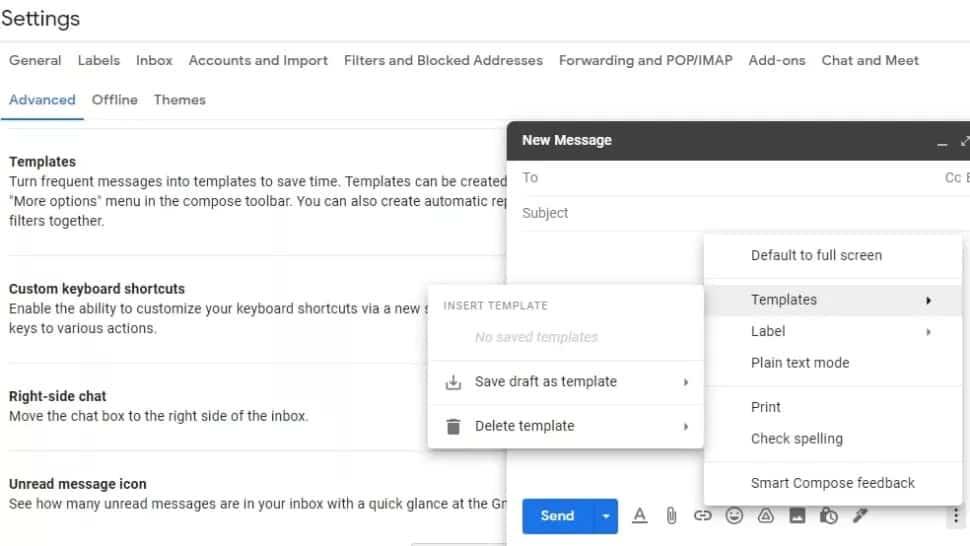
Also read: The White House uses Snapchat to provide vaccine information
You can recently add these additional tags in Gmail mail, in order to activate them, you have to do is open the email settings menu, then you will find a menu called Star Segment, and then you will find the options you want inside this menu, and they are in A total of 12 additional choices.
Templates:
Gmail has had this service for a while, but it has evolved greatly.
You can now create your own templates and save them for later use.
Read also: Free PowerPoint templates. 7 sites to download
.And so you can use these templates. Click on the three dots at the bottom of the email compose box. Then choose Templates, and from within the list that will appear, choose the template that you prefer.
You can also save the current message as a template through the Save draft as template option
Getting Alerts for Missed Messages:
One of the most common email problems is that you forget to reply to an email that you received a few days ago.
Gmail can alert you that you must reply to an email within the time limit you specify.
In order to activate this feature, all you have to do is go to the general settings of the service, and from the bottom choose to enable notifications.
Also read: Verify the Snapchat account and get the badge
This was a collection of the most important Gmail features that you can enable.
If you like it and it will definitely help you do your business much better.
